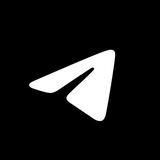This media is not supported in your browser
VIEW IN TELEGRAM
Bulk Actions. Multiple chats can be pinned, muted, archived or deleted in one tap.
Press and hold a chat in your list to select it, then tap any others you'd like to include. You can also drag pinned chats to change their order.
On Android, the
On iOS you can do the same by tapping the Edit button in the top left corner.
Press and hold a chat in your list to select it, then tap any others you'd like to include. You can also drag pinned chats to change their order.
On Android, the
On iOS you can do the same by tapping the Edit button in the top left corner.
Please open Telegram to view this post
VIEW IN TELEGRAM
January 12, 2021
This media is not supported in your browser
VIEW IN TELEGRAM
Badge Counter Settings. By default, badges show the number of unread messages.
In Settings > Notifications and Sounds you can configure the counter to exclude channels or show only the number of unread chats.
In Settings > Notifications and Sounds you can configure the counter to exclude channels or show only the number of unread chats.
January 12, 2021
This media is not supported in your browser
VIEW IN TELEGRAM
Live Location. You can share your location from the 
Sharing your live location allows contacts to follow your journey for a specific period and set an alert for when you are close.
When sharing your location it is only visible to the chats you send it to – and you can stop sharing it at any time.
Sharing your live location allows contacts to follow your journey for a specific period and set an alert for when you are close.
When sharing your location it is only visible to the chats you send it to – and you can stop sharing it at any time.
Please open Telegram to view this post
VIEW IN TELEGRAM
January 12, 2021
This media is not supported in your browser
VIEW IN TELEGRAM
Archive Settings. By default, unmuted chats that you send to your archive stay there temporarily – until they receive a new message.
In your archive settings, you can set unmuted chats to always stay – just like muted chats.
Additionally, your archive settings let you manage how chats in folders behave, as well as chats from unknown users.
In your archive settings, you can set unmuted chats to always stay – just like muted chats.
Additionally, your archive settings let you manage how chats in folders behave, as well as chats from unknown users.
January 12, 2021
This media is not supported in your browser
VIEW IN TELEGRAM
Search Results as a List. The Search function allows you to easily jump between messages containing a keyword – or sent by a particular person, or even from a certain day. Tap the number in the bottom bar to open list view and see all the results on one page.
January 12, 2021
This media is not supported in your browser
VIEW IN TELEGRAM
Search Filters. To quickly find specific photos, videos or documents, tap on the tabs in Global Search.
This lets you refine search results by keyword, source, media type and time period.
This lets you refine search results by keyword, source, media type and time period.
January 12, 2021
This media is not supported in your browser
VIEW IN TELEGRAM
Push-to-Talk Shortcuts. Set a preferred key to toggle your microphone in Telegram Desktop or Telegram for macOS.
January 12, 2021
This media is not supported in your browser
VIEW IN TELEGRAM
Voice Chat Widget. Android users can enable a widget to control their microphone and see who’s talking even when Telegram is in the background.
January 12, 2021
This media is not supported in your browser
VIEW IN TELEGRAM
Voice Chats. Telegram groups also support persistent voice and video chats, which members can join or leave at any time.
After joining, you’re free to move around the app and browse other chats – the microphone controls stay on screen to quickly mute or unmute yourself.
To also share your camera feed or screen, simply tap the camera icon.
After joining, you’re free to move around the app and browse other chats – the microphone controls stay on screen to quickly mute or unmute yourself.
To also share your camera feed or screen, simply tap the camera icon.
January 12, 2021
This media is not supported in your browser
VIEW IN TELEGRAM
Video Calls. Start a one-on-one video call with a user from their profile page for a little face-to-face communication.
You can switch your video on or off at any time, and are free to multitask in other chats – video calls support Picture-in-Picture mode.
All voice and video calls are protected with end-to-end encryption. To confirm your connection, compare the four emoji shown on screen. If they match with your partner’s, your call is 100% secure.
You can switch your video on or off at any time, and are free to multitask in other chats – video calls support Picture-in-Picture mode.
All voice and video calls are protected with end-to-end encryption. To confirm your connection, compare the four emoji shown on screen. If they match with your partner’s, your call is 100% secure.
January 12, 2021
This media is not supported in your browser
VIEW IN TELEGRAM
Profile Videos. You can upload both photos and videos to your profile, showing off all your good sides.
Select a video from your gallery, edit or decorate it with the built-in tools, then drag across the timeline to select a frame for your static picture in chats.
Profile videos play when someone opens your profile – except for Premium users, whose videos animate throughout the app.
Select a video from your gallery, edit or decorate it with the built-in tools, then drag across the timeline to select a frame for your static picture in chats.
Profile videos play when someone opens your profile – except for Premium users, whose videos animate throughout the app.
January 12, 2021
This media is not supported in your browser
VIEW IN TELEGRAM
Profiles. Tapping the chat header opens a user’s profile. There you can see their profile pictures and bio, make a voice or video call – and access shared media.
From a user’s profile, you can modify notification settings and auto-delete, set a unique theme for the chat and more.
Groups and Channels have profiles as well – they’re called info pages.
From a user’s profile, you can modify notification settings and auto-delete, set a unique theme for the chat and more.
Groups and Channels have profiles as well – they’re called info pages.
January 12, 2021
This media is not supported in your browser
VIEW IN TELEGRAM
Timestamps. If you add a timestamp like 0:05 to a video caption or reply, it will be automatically highlighted as a link. Tapping on a timestamp will play the video from the right spot.
Timestamps are supported on Telegram videos and for messages with YouTube links, in case you want to mark your favorite moments.
Timestamps are supported on Telegram videos and for messages with YouTube links, in case you want to mark your favorite moments.
January 12, 2021
This media is not supported in your browser
VIEW IN TELEGRAM
Audio Playback Speeds. Tap to enable 2x playback speed for voice messages, podcasts and long audio files. Press and hold the 
Don’t worry if you don’t finish listening – your progress is automatically saved for later.
Multiple playback speeds are also available for videos in the media player and video messages.
Don’t worry if you don’t finish listening – your progress is automatically saved for later.
Multiple playback speeds are also available for videos in the media player and video messages.
Please open Telegram to view this post
VIEW IN TELEGRAM
January 12, 2021
This media is not supported in your browser
VIEW IN TELEGRAM
Partial Selection. Any part of a message can be selected specifically and copied – making it easier to search and share.
On Android, press and hold to select a message, then hold again to select text.
Here's how it looks on iOS.
On Android, press and hold to select a message, then hold again to select text.
Here's how it looks on iOS.
January 12, 2021
This media is not supported in your browser
VIEW IN TELEGRAM
Media Editor: Custom Emoji. Every user can decorate photos and videos with custom emoji and Premium stickers – even if they don’t have Telegram Premium.
Custom emoji are also free for everyone to use in their Saved Messages, adding extra emotion or unique icons to notes and reminders.
Custom emoji are also free for everyone to use in their Saved Messages, adding extra emotion or unique icons to notes and reminders.
January 12, 2021
This media is not supported in your browser
VIEW IN TELEGRAM
Language Settings. The interface language of your app can be changed independently of your device’s system language.
More than 25 official languages are supported in Settings > Language – with dozens more available as shareable beta versions from the Translations Platform.
More than 25 official languages are supported in Settings > Language – with dozens more available as shareable beta versions from the Translations Platform.
January 12, 2021
This media is not supported in your browser
VIEW IN TELEGRAM
Hide Your Account. By default, your phone number is hidden to everyone but your contacts.
The only way for a user to see your profile is to know your phone number, username, or if they are in a group chat with you.
In your Privacy Settings, you can make your phone number visible to Nobody, which opens an extra setting: Who Can Find Me By My Number?
By setting Who Can Find Me to My Contacts, if anyone other than your contacts searches for your phone number, it will appear as if your account does not exist.
The only way for a user to see your profile is to know your phone number, username, or if they are in a group chat with you.
In your Privacy Settings, you can make your phone number visible to Nobody, which opens an extra setting: Who Can Find Me By My Number?
By setting Who Can Find Me to My Contacts, if anyone other than your contacts searches for your phone number, it will appear as if your account does not exist.
January 12, 2021
This media is not supported in your browser
VIEW IN TELEGRAM
Autoplaying videos and auto-download settings. Smaller videos start playing without sound when they reach your screen. To unmute them, simply press the volume buttons on your device.
Automatic Media Download Settings put you in control of your data usage. It‘s easy to see your current settings at a glance and switch between Low, Medium and High presets for Mobile, Roaming and Wi-Fi.
You can also manually set up automatic downloads by chat type, media type and file size. The app will remember your choices as the Custom preset in case you need to temporarily switch to Low and back — or the other way around.
Automatic Media Download Settings put you in control of your data usage. It‘s easy to see your current settings at a glance and switch between Low, Medium and High presets for Mobile, Roaming and Wi-Fi.
You can also manually set up automatic downloads by chat type, media type and file size. The app will remember your choices as the Custom preset in case you need to temporarily switch to Low and back — or the other way around.
January 12, 2021
This media is not supported in your browser
VIEW IN TELEGRAM
Multiple Accounts. Telegram's mobile and desktop apps let you stay logged in to 3 accounts – each with their own phone number.
January 12, 2021